Download documents and letters
Updated in October-2025 | Subscribe to watch greytHR how-to video
A Document Center is a place where employees can find important documents related to their jobs. It stores policies, forms, templates, and other resources. Employees can access what they need during their time with the company in one central location.
The Document Center screen in the greytHR Mobile application contains all the documents and letters related to you, such as previous employment information, qualifications, payslips, company forms, and Form 16. This helps to segregate all your documents available in one place and at any point in time. You can view and download these documents for your reference.
Documents are categorized under the following tabs:
Payslips: This option gives you access to all the payslips released by the company to date in chronological order.
Form 16: This form is the TDS certificate provided by the employer certifying details regarding the salary you have earned during the year. TDS is the amount that has been deducted from your salary. Here, you can download the form to view this information after it is released by your HR.
Overtime payslips: This option gives you access to all the payslips related to overtime that are released by the company to date in chronological order.
Company policies: This option displays all the company policies. You can download these company policies.
Forms: This option contains all the forms and policies released by your company, for example, HR policies, IT policies, Provident Fund forms, and Company Leave policies.
Letters: This option contains all the letters issued to you, such as appointment letters, address proof letters, confirmation letters, and increment letters. You can also raise a request for other specific letters. You can view the option of raising a request only if your company has opted for the Letter Request Workflow option.
Download documents and letters
You can download your relevant documents from the given categories.
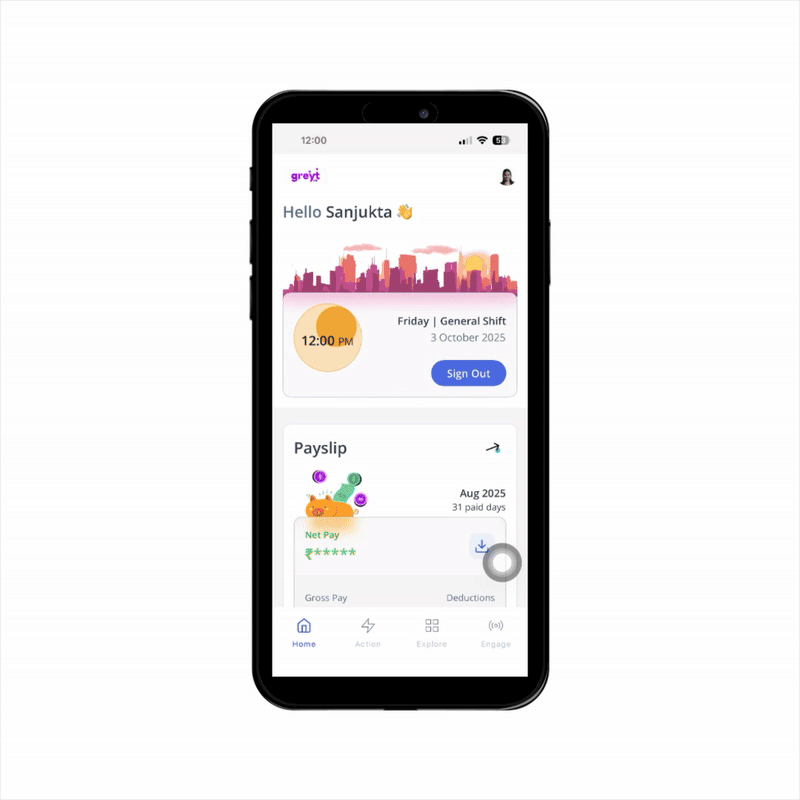
From the greytHR Mobile application, tap on Explore > Document Center.
On the Document Center screen, under Documents, point to the relevant category and click on the downward icon to expand. The relevant sub-category section expands.
Note: The different categories are Payslips, Overtime Payslips, Company Policies, Form 16, Forms, and Letters.Tap on the relevant document type.
For each document, you will have an option to preview and download it.
The Preview option is available only for PDF files and images.
Tap Preview to check the documents before downloading. After viewing you can tap Download to download the required documents.
Note: Access to the document download option is determined by the configurations defined by your organization’s admin.
Other related links:
Was this article helpful?
More help resources:
▶ Video - Watch our how-to videos to learn more about greytHR.
❓ FAQs - Solve your queries using FAQs.