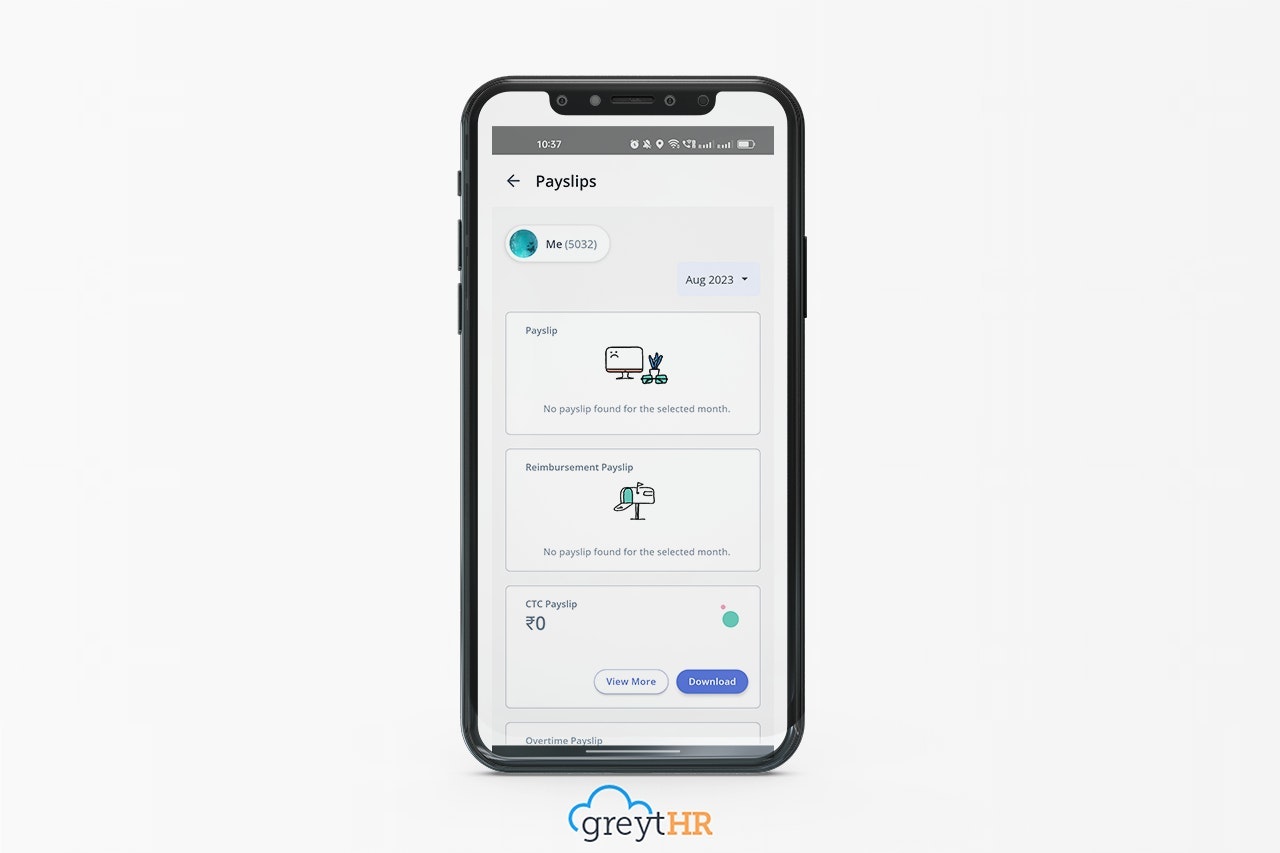View and download team member's payslips
Updated in September-2024 | Subscribe to watch greytHR how-to video
A payslip is a document that displays the salary paid by the employer to the employee for a specific month. It displays, detailed information about employees’ salary components, such as gross payment, deductions, and net pay.
The Payslips screen in the greytHR Mobile application allows you to view and download your current/previous month's payslip.
.
You can view and download the following payslips on the Payslips screen:
Payslip - The card displays the salary breakdown for the current month.
Reimbursement Payslip - The card displays reimbursement components your company has paid you for the current month.
CTC Payslip - The card displays the salary structure breakup for the current month.
Overtime Payslip - The card displays the information on your overtime earnings for the current month.
View and download payslip
To view and download a payslip, perform the following actions:
From your greytHR Mobile application, navigate to Explore > Salary > Payslips. Alternatively, you can navigate to Action > Payslips.
On the Payslips screen, from the Month dropdown list, select the required month.
Tap the View More button on the payslip card to view the complete salary breakdown.
Tap the Download Payslip button on the payslip card. A success message appears and the file downloads in pdf format.
Note: You can also download the payslip directly by tapping the Download option on the Payslips screen.
Other related links:
Was this article helpful?
More resources:
▶ Video - Watch our how-to videos to learn more about greytHR.
❓ FAQs - Solve your queries using FAQs.