Review job requests with greytHR Recruit
Updated in July - 2025 | Subscribe to watch greytHR how-to video
Job reviewing is the process of evaluating and approving a job request as part of a company’s hiring workflow. This process often involves multiple reviewers, each adding their input at different stages of the approval process.
When you're reviewing a job at the second or third level in the approval chain, it can be challenging without visibility into earlier feedback. Without that context, you may repeat the same checks or overlook important points.
greytHR Recruit lets you review job requests and view comments from previous reviewers, helping you stay aligned with earlier feedback, avoid repetition, and make informed decisions.
Review job requests
Once the admin sets up the job approval workflow and adds you as a reviewer, you'll be able to review the job requests assigned to you.
To review a job request, when a job comes for your approval, on your greytHR ESS portal, click the Approvals icon on the Hiring widget.
On the Approval Requests page, under the Pending tab, click on the job that you want to review.
Once the job opens, you will be able to view:
Previous Reviews
Notes Shared
Add Your Review
Job details
In the Add your review textbox, enter your comments and click Approve/Reject as per the requirement.
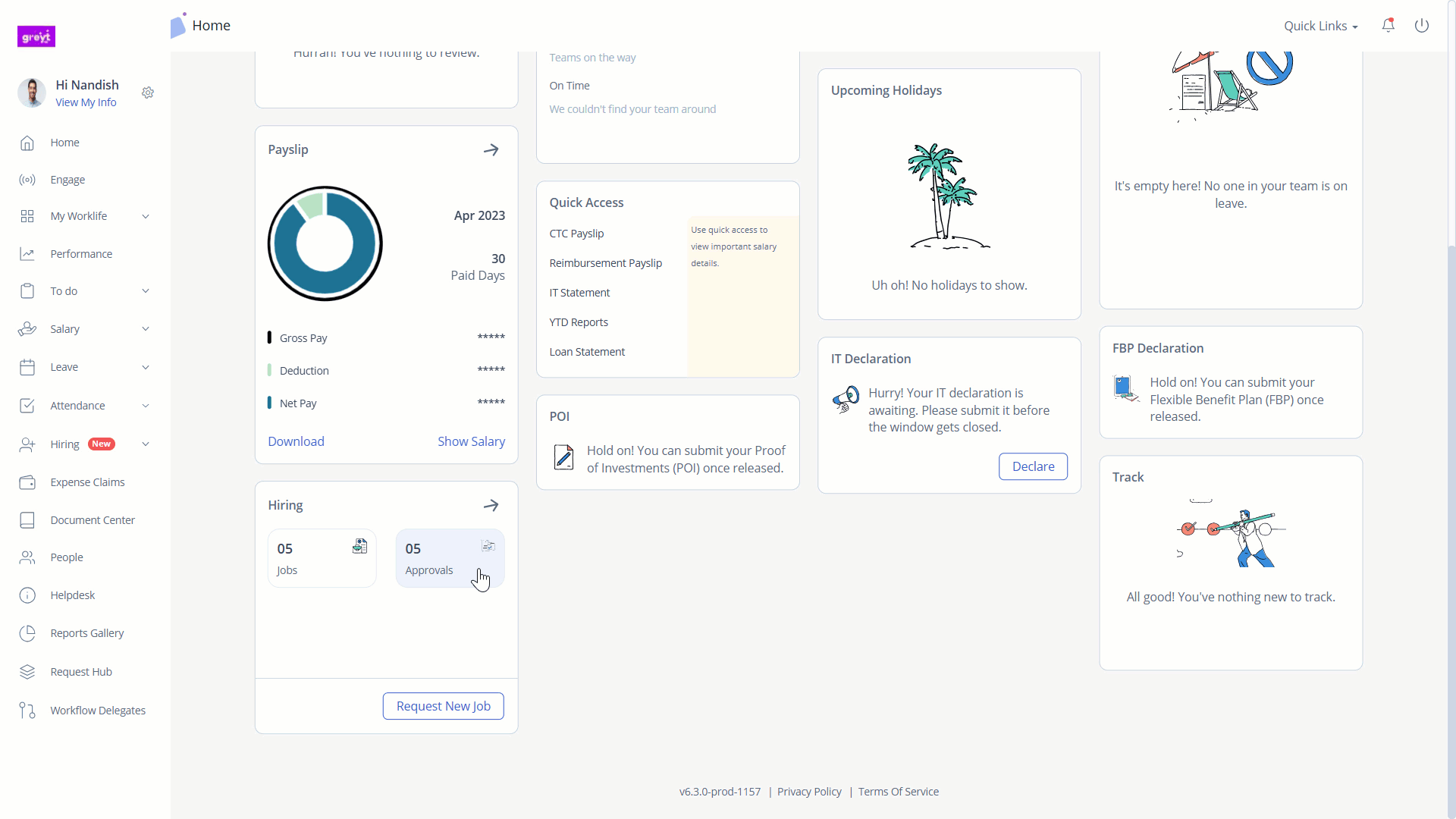
Note:
The reviewer comments are displayed in reverse chronological order, with the latest comment appearing at the top.
If a previous reviewer has shared a note, you can click View more to see the full comment.
You can only view the Previous Reviews section, but you won’t be able to edit any of the comments.
Review job requests with greytHR Recruit: Frequently Asked Questions
What is job reviewing in greytHR Recruit?
Job reviewing is the process of evaluating and approving a job request within your company's hiring workflow. It often involves multiple reviewers who provide their input at various stages of the approval process.
Why is it important to see previous feedback when reviewing a job?
When you're reviewing a job at a later stage in the approval chain (e.g., second or third level), having visibility into earlier feedback is crucial. This context prevents you from repeating checks already done by previous reviewers and helps you avoid overlooking important points.
How does greytHR Recruit help with job request reviews?
greytHR Recruit allows you to review job requests and view comments from previous reviewers. This feature helps you stay aligned with earlier feedback, avoid repetition, and make more informed decisions.
When will I be able to review a job request?
You’ll be able to review a job request once the admin sets up the job approval workflow and adds you as a reviewer. After that, any jobs assigned to you for approval will appear in your greytHR ESS portal under the Hiring widget. Click on the Approvals icon to proceed.
How do I review a job request in greytHR Recruit?
When a job comes in for your approval:
Click the Approvals icon on the Hiring widget.
On the Approval Requests page, under the Pending tab, click on the job that you want to review.
Once the job opens, you'll be able to view:
Previous Reviews
Notes Shared
Add Your Review
Job details
In the Add your review textbox, enter your comments. Then, click Approve or Reject as per your decision.
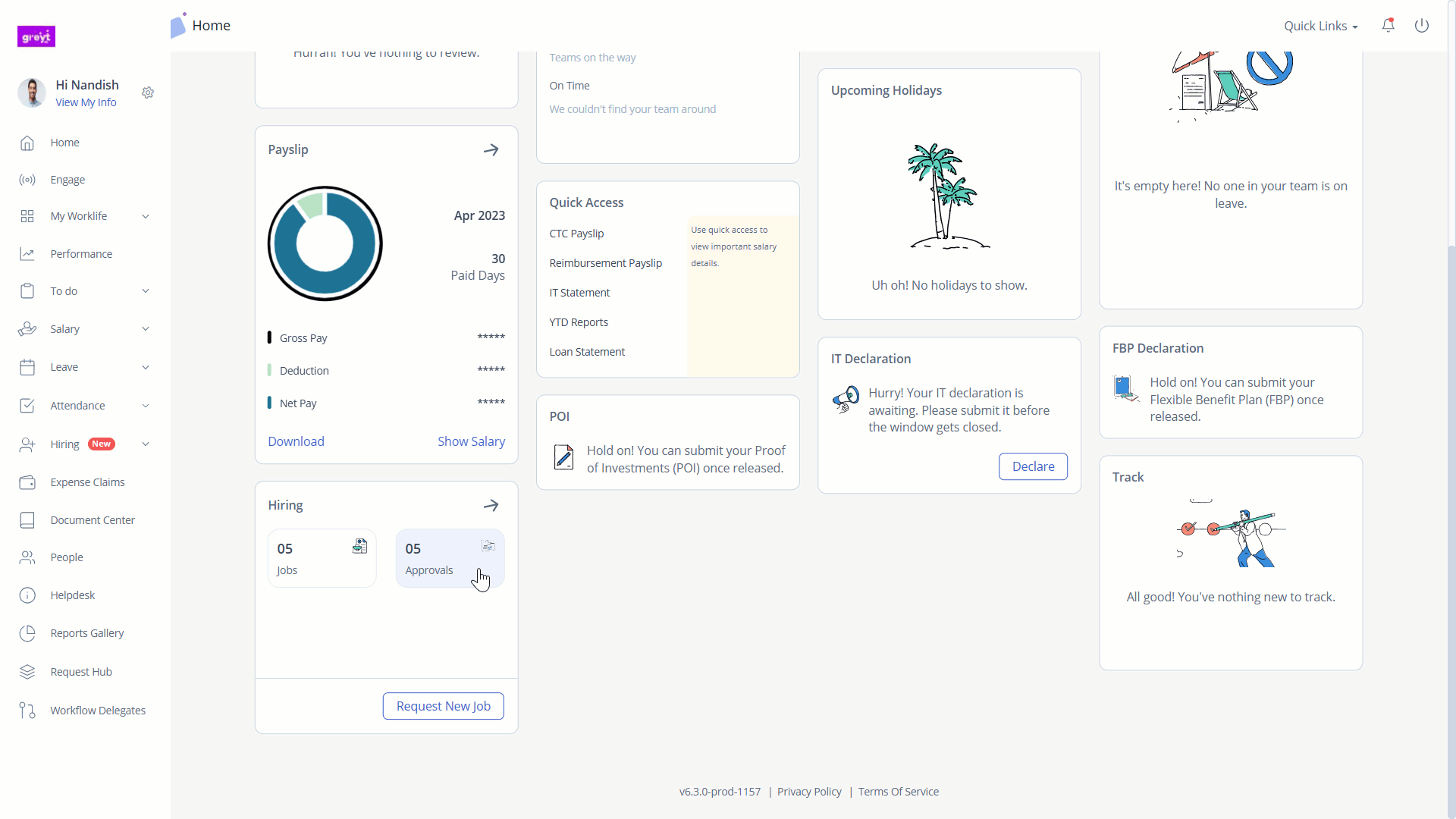
How are reviewer comments displayed?
Reviewer comments are displayed in reverse chronological order, meaning the latest comment appears at the top.
Can I see the full comment if a previous reviewer shared a note?
Yes, if a previous reviewer has shared a note, you can click View more to see the full comment.
Can I edit comments from previous reviewers?
No, you can only view the Previous Reviews section; you cannot edit any of the comments made by previous reviewers.
Related articles:
Was this article helpful?
More help resources:
▶ Video - Watch our how-to videos to learn more about greytHR.