How to refer a candidate for a job using greytHR Recruit
Updated in March-2025 | Subscribe to watch greytHR how-to video
If you come across a job that’s a great fit for someone you know, referring them can help them land a good opportunity while also benefiting your company with the right talent.
greytHR comes with an exciting feature that allows you to refer your friend or acquaintance directly from your greytHR Recruit’s employee portal.
How to explore and refer candidates for jobs from the greytHR Recruit’s employee portal?
Login to your greytHR ESS portal and click on the Hiring menu > IJP & Referral. Under the Open for Referral tab, you can explore all the jobs that are posted for referral.
Hover on the job card, click on Refer a Candidate, fill in the required details, and submit the application. An email notification will be sent to both the referee and referrer.
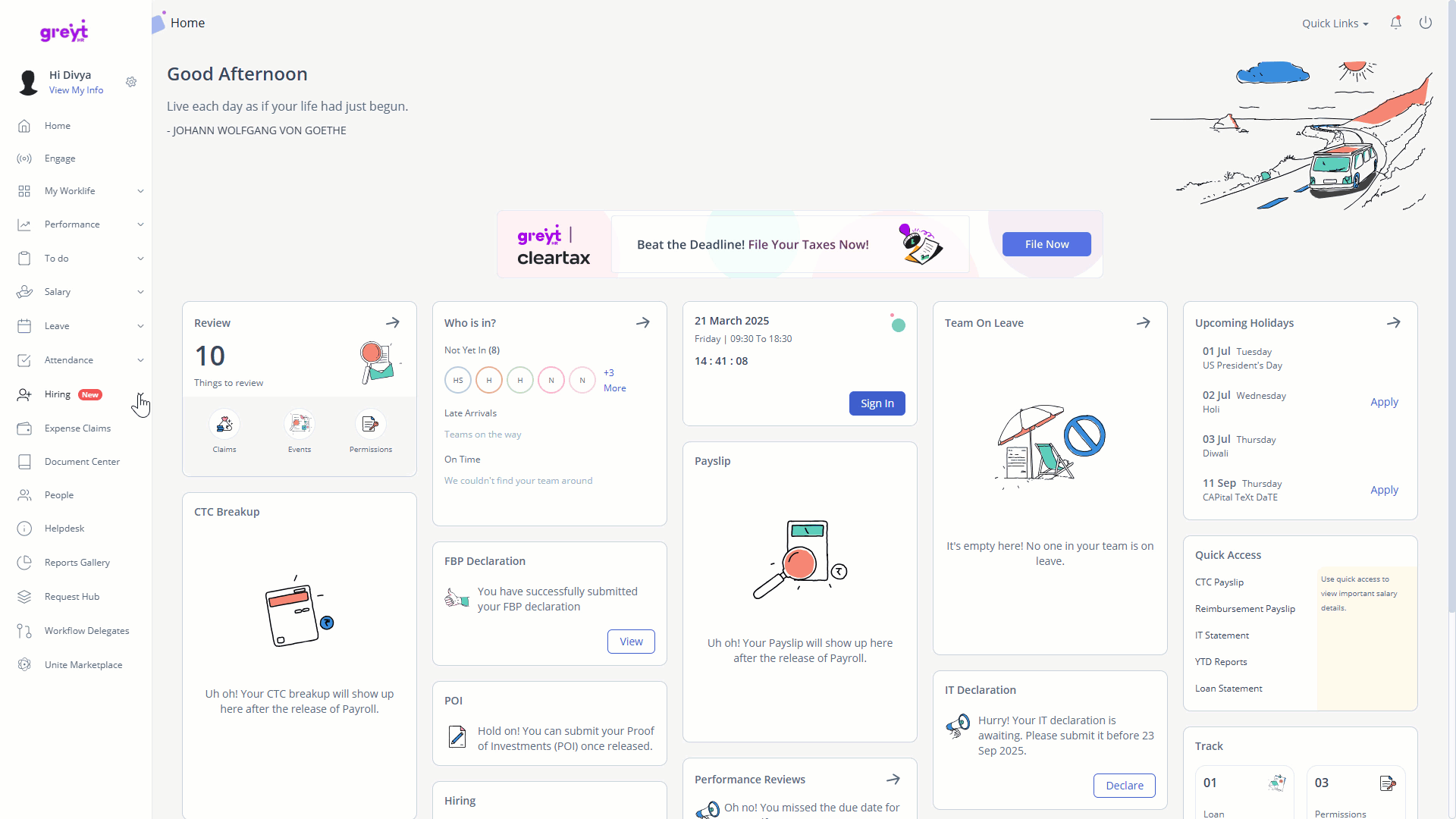
Note: You can view the Job Details before referring a candidate.
🚀 You can also refer multiple candidates for the same job.
How to track the application status of a referral on greytHR Recruit’s employee portal?
After referring a candidate, click View Application to access the My Referral tab, where you can track the status of all your referrals.
Note: You can also go directly to the My Referral tab to check the status.
How to enable notifications for referral job openings on greytHR Recruit’s employee portal?
If you have enabled email notifications for Referral Jobs, you will be notified whenever any job is open for referral.
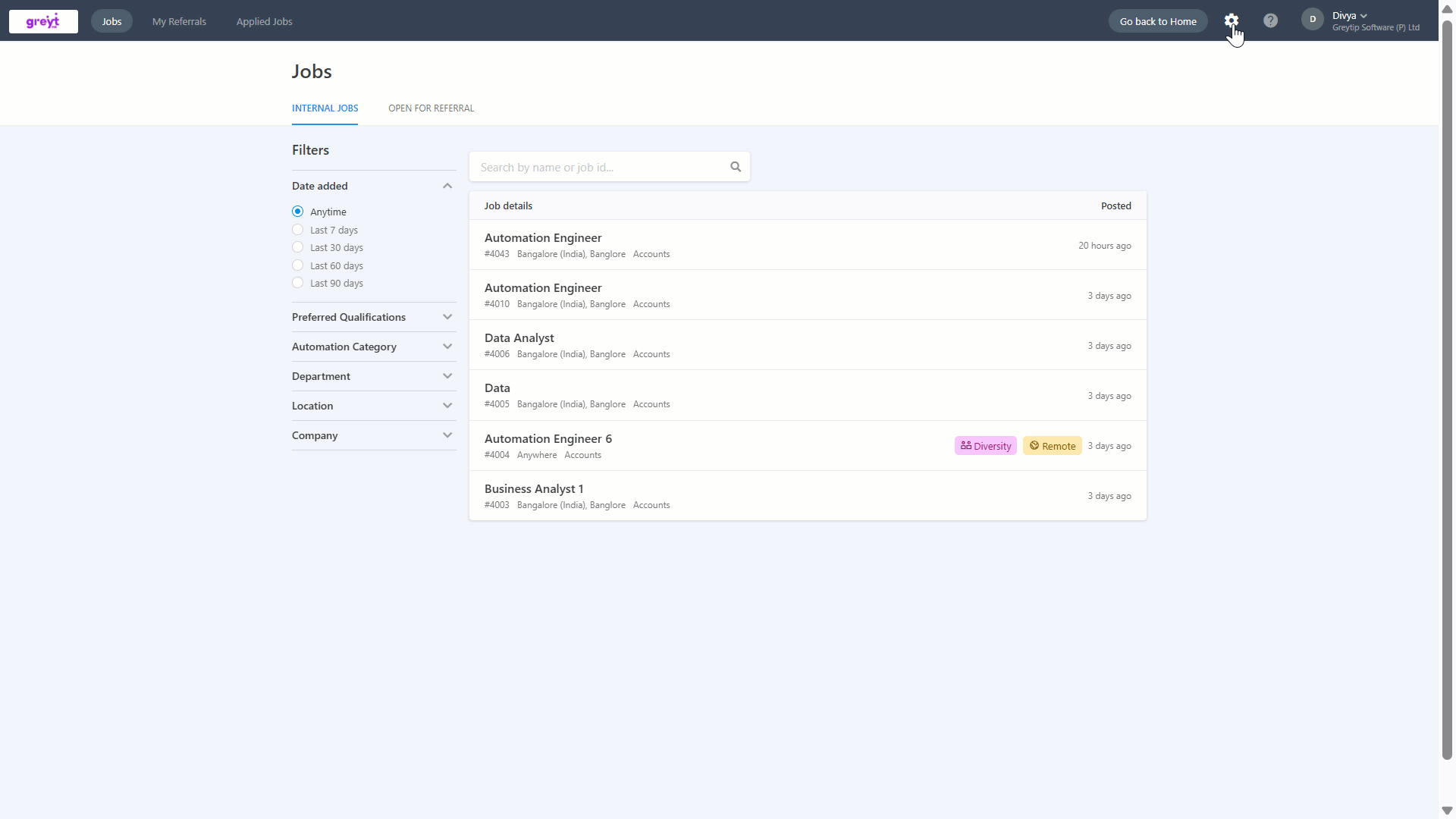
Note: You can disable notifications if you prefer not to receive updates about internal job opportunities.
What’s more? greytHR also lets you apply for internal job opportunities, helping you grow your career and explore new roles within the organization.
Other related links:
Was this article helpful?
More help resources:
▶ Video - Watch our how-to videos to learn more about greytHR.